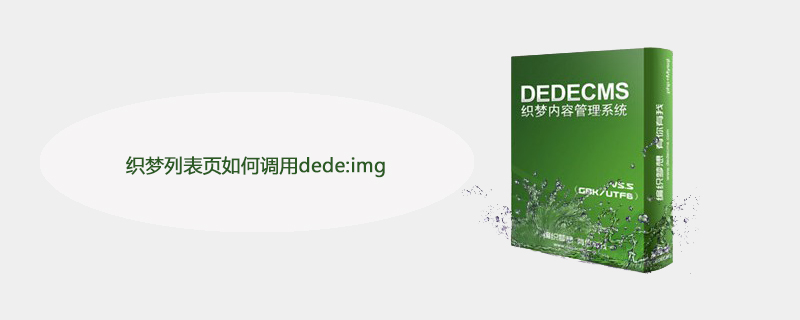
织梦列表页如何调用dede:img?
织梦列表页调用dede:img
首先是网上的方法
1)创建自定义函数
打开 /include/extend.func.php 文件(注:这个文件就是系统预留的自定义函数接口文件,主要用于二次开发用的。如果你是老版本,默认没有这个文件,自己创建一个PHP文件即可),在最下面的?>上一行加入以下函数代码:
function GetOneImgUrl($img,$ftype=1){
if($img <> ''){
$dtp = new DedeTagParse();
$dtp->LoadSource($img);
if(is_array($dtp->CTags)){
foreach($dtp->CTags as $ctag){
if($ctag->GetName()=='img'){
$width = $ctag->GetAtt('width');
$height = $ctag->GetAtt('height');
$imgurl = trim($ctag->GetInnerText());
$img = '';
if($imgurl != ''){
if($ftype==1){
$img .= $imgurl;
}
else{
$img .= '<img src="'.$imgurl.'" style="max-width:90%" height="'.$height.'" / alt="织梦列表页如何调用dede:img" >';
}
}
}
}
}
$dtp->Clear();
return $img;
}
}登录后复制
本文地址:http://ezhuoer.com


